Mobile Data on the Go: How to Use FormHub and ODK in 5 Easy Steps
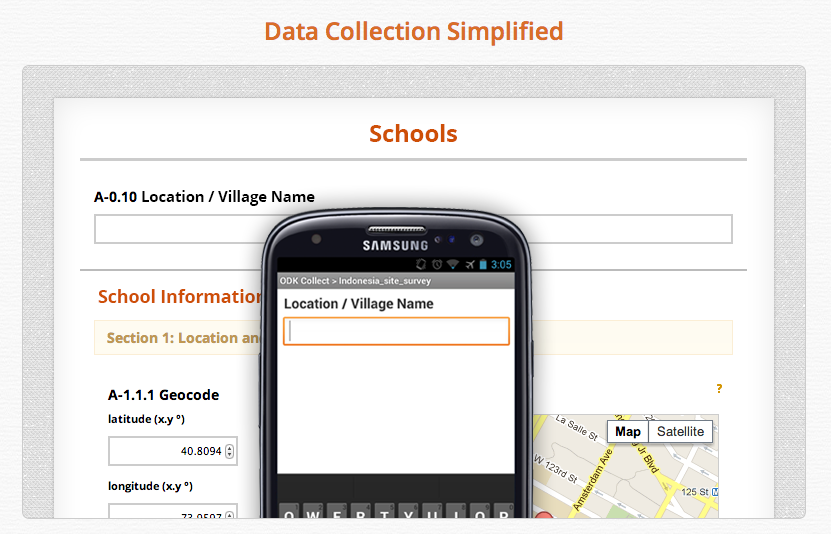
One of the key components to any well run organization is an efficient process for information gathering. This can seem a daunting task for professionals working from differing locations or even transnationally. Traditionally, organizations have relied on paper forms for collecting data only to later gather the forms and enter them manually into a database for analysis. Using web-based forms allows for real-time monitoring and analysis of data. Mobile collection of data also offers the ability to collect advanced data such as GPS coordinates, images, videos, and time stamp data - all on the go and in the field.
The best part of using mobile-forms is that you don’t have to be a programmer or statistician to utilize them. Building web-forms is a fast, uncomplicated task that can be executed by even the least tech-savvy individuals. In order to prove this, over the last week I have been working with two tools that are increasingly popular for mobile data collection: Formhub and Open Data Kit (ODK). Below is an easy 5-step breakdown for using Formhub and ODK Collect to enhance your data collection process.
Step #1:
Formhub was specifically developed with NGO’s, governments, and local communities in mind. As a tool and database for form collection, Formhub allows its users to build and upload self-built forms, push them out to targeted responders, and collect response data in a timely and accurate manner. Step #1 for using formhub is as simple as signing up, and building a form!
On the outset, building your own form for mobile devices sounds daunting. However, I found the process couldn’t have been easier and more straightforward. In part, this is owing to the fact that Formhub provides a tutorial for using XLSForm authoring, as well as a more detailed XLSForm syntax instruction manual. In testing out the Formhub platform, I went through the process of authoring five forms, each with increasing complexity. While authoring the first form, I referred continually (and successfully) to the two previously mentioned aids. By the third form I was authoring without any need to reference the manuals. Mastering XLSForm syntax truly is achievable. Furthermore, it will be no time before you are capable of producing XLSForms just as quickly, or quicker, than traditional paper forms. Plus, you will never encounter pesky copy machine problems!
Step #2:
Upload your form to Formhub. Feeling a little unsure if you authored your form correctly? Formhub will check and make sure your form is formatted properly. If adjustments are needed, it will tell identify them for you, you can go back and make the necessary changes, and reload the properly built form. From here Formhub will be able to collect submissions to your form and present you with data breakdowns. You can watch as forms are submitted and see submission dates and times.
Step #3:
Now it is time to use the form. It is as easy as going to your Android device (sorry, my fellow Apple users) and downloading ODK Collect from the Google Play store. One of the downsides of running ODK Collect is that it requires you to equip your mobile device with an SD card. Fortunately, these can be purchased cheaply. After ODK Collect is installed, you want to launch the app and plug in the URL of your Formhub account in the settings tab. Now, you can access your built forms on your mobile device. Any Android device configured with your account URL will be able to access and fill out your form quickly and easily.
Not looking to have people access your form via a mobile device? The form can also be accessed through Enketo as a webform. All that is necessary is for you to provide your user with the form URL (easily found on Formhub). This option is particularly attractive if you anticipate your users using tablets or computers.
Step #4:
If you are working in remote areas and foresee your form respondees potentially not having internet access, now is the time to enable some safeguards against loss of information. ODK Collect allows you to save your form until such a time as you have an internet connection. You can set up the app to either automatically send forms, or send them manually at the time of your choosing.
Step #5:
Utilize the information you have gathered! As users submit your form Formhub collects the information and organizes it for you. You can view a breakdown of submitted data online, or download the information in cvs or xls format. If you would like a different repository for your gathered information, ODK also provides a service called ODK Aggregate, a ready-to-use server and data repository.
Utilizing mobile-forms can greatly enhance the capacity of an organization to collect and analyze information quickly. Mobile devices are increasing in popularity around the world. Developing countries such as Cambodia, amongst many others, have reached over 100 percent mobile penetration rates. This means that there are new areas where mobile data collection is a positive alternative to paper-form data collection.
