Choosing the Right Contact Management System: From spreadsheets to CRMs
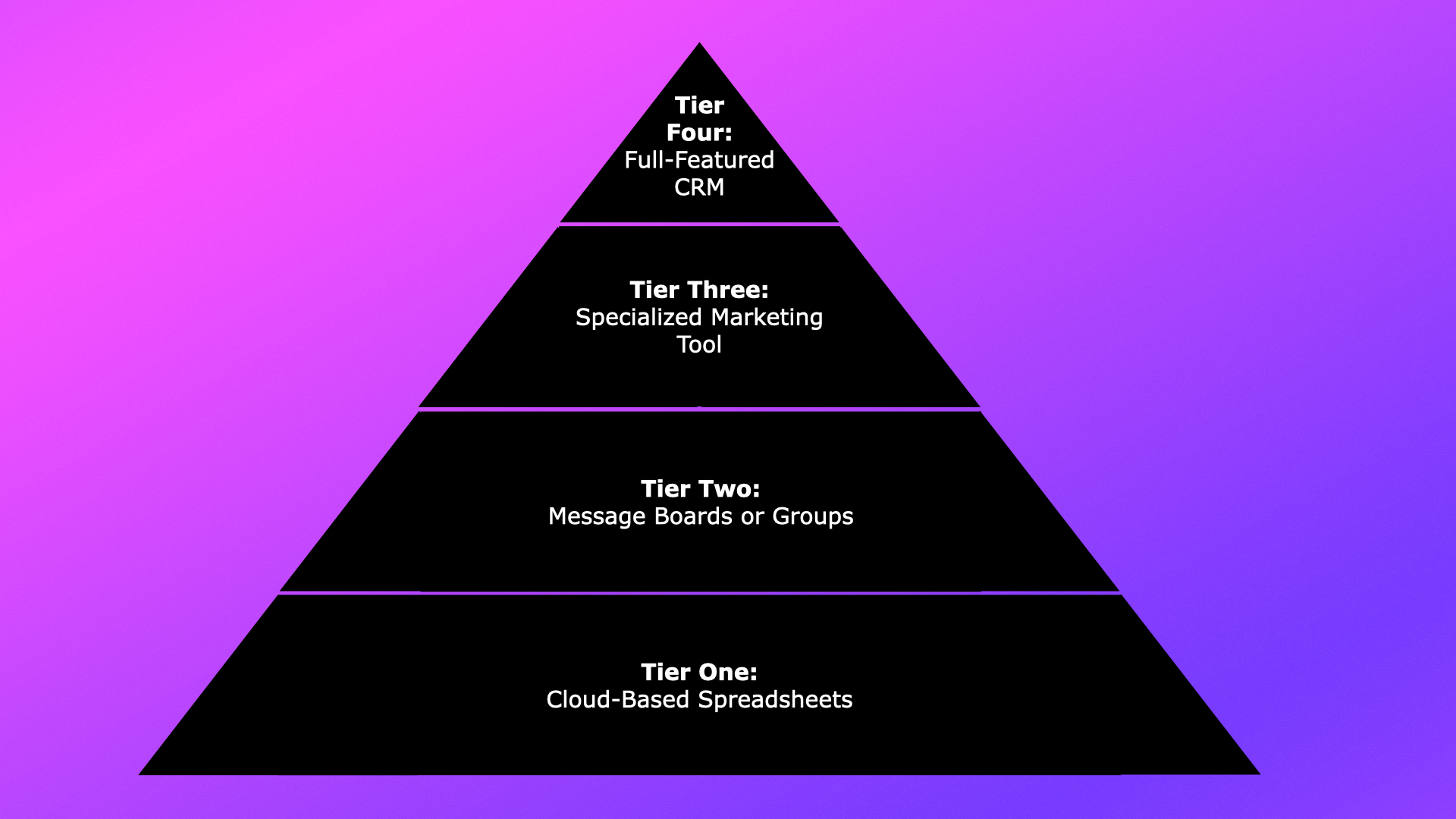
Editor’s Note: If you like this blog, you’ll like How DemTech Supports Digital Organizing Around the World.
Managing and organizing contact information is a vital task for any organization, and it can be a rewarding challenge. Whether you’re a political party managing membership lists or an advocacy group organizing campaigns, maintaining lists of contacts, tracking interactions, and conducting outreach are essential activities that can drive your mission forward. In particular, moving from a siloed approach – individual staff are responsible for their own contacts – to teams – collaborating on a shared online database – can pay huge dividends.
The array of available cloud-based databases is vast, but every organization has different sets of needs, levels of expertise, and financial resources that will determine the right tool for the context. This blog post aims to provide essential guidance to help you identify the perfect cloud-based database tool to meet your goals and technical requirements, turning this challenge into an opportunity for growth and efficiency.
Different Tiers of Contact Management Tools
Contact management tools range from simple spreadsheets to feature-rich contact relationship management systems (CRMs). We’ve broken down these tools into four tiers based on complexity and specialization. By understanding the capabilities and limitations of each tier, you can choose the contact management tool that best fits your project’s needs and resources. The examples below are not exhaustive and were chosen to illustrate solutions that are available at little or no direct cost. Generally, as the tools become more complex, they tend to become more expensive.
Tier One: Cloud-Based Spreadsheets
Example: Google Sheets is a versatile and accessible tool for basic contact management. It allows users to create, share, and collaborate on spreadsheets in real-time. With features like data validation, conditional formatting, and integration with other Google Workspace apps, it’s a great starting point for small teams or projects with straightforward needs.
Tier Two: Message Boards or Groups
Example: Google Groups focuses on communication and collaboration rather than just contact management. It allows you to create and manage groups of contacts for email communication and collaboration. Unlike most other systems, it allows members to speak with each other, and it is ideal for multi-stream communication. While it doesn’t offer the advanced contact management features of a CRM or the flexibility of a spreadsheet, it provides a simple way to communicate with and manage groups of people, making it a great fit for teams or projects that need a straightforward collaboration tool.
Tier Three: Specialized Marketing Tool
Example: MailChimp is a specialized marketing tool designed for email marketing and constituent engagement. It offers features like automated email campaigns, audience segmentation, and detailed analytics. MailChimp is ideal for organizations looking to enhance their marketing efforts without the complexity of a full CRM system.
Tier Four: Full-Featured CRM
Example: CiviCRM is a comprehensive CRM platform that supports extensive contact management, communication, event management, casework, and campaign planning. It allows users to store, track, and segment large volumes of contact data, and engage with contacts via email, SMS, and social media. CiviCRM is suitable for organizations that need robust features for managing relationships and coordinating large-scale activities. DemTech supports the use of CiviCRM through its DemCloud hosting service, providing a cost-effective solution for partners with limited resources, though organizations will need to dedicate significant staff time to make the most of using this tool.
Selecting the Right Tool for Your Needs
Step One: Define Your Requirements
Start by clearly defining what you need from the tool. Your key needs will depend on the problem you’re trying to address and may include:
Language Requirements: Does the tool need to support multiple languages?
Offline Capability: Will you need to access the tool without an internet connection?
Security Requirements: How critical is data privacy and security for your project?
Specific Features: Do you need features like email marketing, customer segmentation, case management, or detailed analytics?
Step Two: Prioritize Your Requirements
Once you’ve defined your requirements, prioritize them. Use a Human-Centered Design (HCD) process to ensure that the tool meets the needs of your users. Always consider the context in which the tool will be used. In addition to the functional requirements (the features of the tool), you should also consider your organization's needs and assets with regard to privacy, capacity, and sustainability.
Privacy: Since contact management systems inherently manage information about individuals, privacy should always be a priority. Consider your risk profile in determining the steps you need to take to ensure the security of the information you are collecting.
Capacity: Assess whether you and your target audience have the skills, resources, and availability to use the technology as intended. Consider how technology gaps might reinforce the exclusion of marginalized populations.
Sustainability: Determine if you will need to use the tool long-term. Do you have the ability to sustain funding, training, and skills to maintain it without creating security risks?
Step Three: Define Your Assets
Identify the technical, monetary, time, and partnership assets you have at your disposal. If you can collaborate with a partner, consider their technical expertise and financial resources. Ensure alignment with partners on the timeframe for sustaining the approach and consensus on the project’s objectives.
Selecting the right contact management system is not just about choosing the most advanced or popular tool, but about finding the one that aligns with your organization’s unique needs and resources. By carefully defining and prioritizing your requirements, and considering factors such as privacy, capacity, and sustainability, you can transform the challenge of contact management into an opportunity. Remember, the right tool can empower your team to collaborate more effectively, engage more meaningfully with your contacts, and ultimately, drive your mission forward. As you embark on this journey, keep in mind that the perfect solution is one that evolves with your organization, adapting to new challenges and opportunities along the way.
